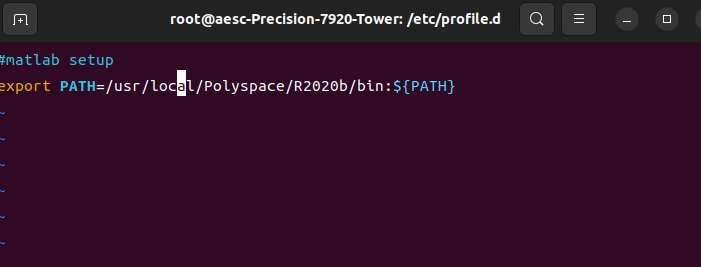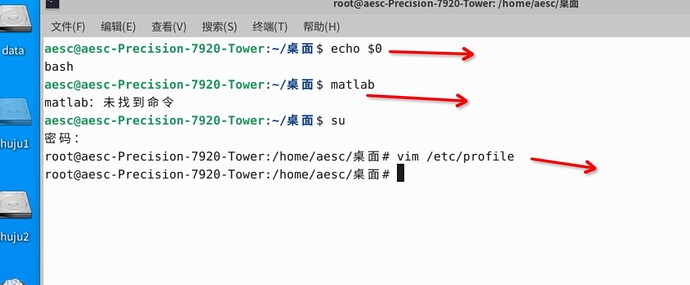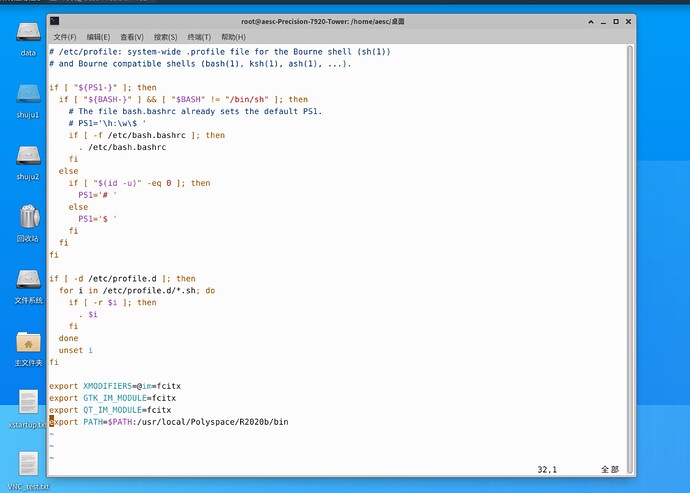在ubuntu工作站安装过FSL和freesurfer之后, 可以给本机上其他的、不同账号直接使用吗?
刚刚有朋友回答说,装在根目录就可以。。。我还没尝试
把软件安装在所有用户都有权限访问的目录即可。也可以新建一个目录专门安装软件,然后将该目录的权限设置为所有人都可以访问。
谢谢师兄
有人说,MATLAB的话每个用户都要单独激活
应该不用哦,你试试就知道了。
ok。 好的,我回头试试。 分享在这里,后面的人可以跳个坑
这个要给其他用户设置也可自动使用,需要设置这个吗 ?
Modify the system-wide .profile or .cscrc file. On Mac OS X the files /etc/profile and /etc/csh.cshrc control this for all users, on Linux you can create files fsl.sh and fsl.csh in /etc/profile.d containing the settings.
我在mac上一个用户安装FSL成功了,但是当在mac新建一个账户后,切换过去发现 在终端打不开FSL和fsleyes。 我对计算机不是很懂,上面这段英文没看懂。
https://fsl.fmrib.ox.ac.uk/fsl/fslwiki/FslInstallation/ShellSetup
System-wide setup
You have several options for automatically setting up FSL for all users on the computer, all beyond the scope of this document, but here are some suggestions on how you might go about this.
Change the template used for new user accounts (look in /etc/skel on Linux or /System/Library/User Template/English.lproj/ on Mac OS X). New users will then get a suitably modified settings file.
Store the settings in an NFS shared folder. You could ensure that the default settings file looks for and sources a settings file on an NFS server. This is useful for a compute cluster as you only have to edit one file to have it change everywhere.
Modify the system-wide .profile or .cscrc file. On Mac OS X the files /etc/profile and /etc/csh.cshrc control this for all users, on Linux you can create files fsl.sh and fsl.csh in /etc/profile.d containing the settings.
一般情况下,你是在用户home目录下(比如,/home/alex/)的.profile或者.bashrc里来设置软件,但是这样就只有用户自己能使用这些软件。如果要所有用户都能用,需要在/etc/profile.d下面来设置。
具体地,如果你是Linux,在/etc/profile.d/目录下新建fsl.sh文件,在这个文件里添加FSL的配置:
# FSL Setup
FSLDIR=/usr/local/fsl
PATH=${FSLDIR}/share/fsl/bin:${PATH}
export FSLDIR PATH
. ${FSLDIR}/etc/fslconf/fsl.sh
thanks,明天试下。。谢谢师兄分享
师兄这个方法是可行的,只需要在mac找到.profile,相应修改秀
师兄,我按照这个方法安装matlab,在etc/profile.d目录下新建了matlab.sh脚本文件,里面内容是:
export PATH =/usr/local/Polyspace/R2020b/bin:${PATH}
但是,每次在一个新的目录下需要从命令端口启动Matlab时,都是需要先执行下 source /etc/profile.d/matlab.sh这个命令,才能够启动matlab程序,这个有办法破吗
在 /etc/profile 文件,在文件末尾也加上如下代码
PATH=$PATH:/usr/local/MATLAB/R2013a/bin
但是还是没有成功
在每个命令端口如果先source /etc/profile.d/matlab.sh, 只在当前命令端口有效,可以打开matlab程序;但是换个目录下的命令端口就打不开了
设置完了,你有先注销登录吗?有可能需要重新登录才能起效。
reboot了,还是不行
那确实挺奇怪的。/etc/profile.d里的脚本会自动运行的。具体地,是通过/etc/profile文件运行的。你能展示一下/etc/profile里的内容吗?你用的是BASH shell吗?
用的应该是是BASH shell;
/etc/profile里是export PATH=$PATH:/usr/local/Polyspace/R2020b/bin。
https://www.cnblogs.com/lidabo/p/17049103.html按理说,我看这个介绍应该没问题了呢